arrow
Provides positioning data for an arrow element (triangle or caret) inside the floating element, such that it appears to be pointing toward the center of the reference element.
This is useful to add an additional visual cue to the floating element about which element it is referring to.
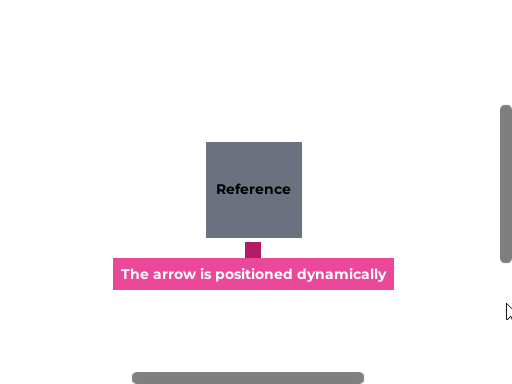
Example
The layout box of the arrow element should be a square with equal width and height. Inner or pseudo-elements may have a different aspect ratio.
Pass the element to the arrow() middleware and assign the dynamic styles using the coordinates data available in data.arrow:
- luau
- roblox-ts
local Aether = require(path.to.aether)
local arrow = ... -- This should be a gui object.
local result = Aether.process(reference, target, {
middleware = {
Aether.arrow({
element = arrow,
})
}
})
local data = result.data.arrow
arrow.Position = UDim2.fromOffset(data.x or 0, data.y or 0)
import { process, arrow } from "@rbxts/aether"
const arrow = ... // This should be a GuiObject
const result = process(reference, target, {
middleware: [
arrow({ element: arrow })
]
})
// This is an odd looking example, but could be much better
// Just note that "arrow" could not exist (the element could possibly be undefined),
// and the selected axes (x or y) is based on the placement.
const data = result.data?.arrow
arrow.Position = UDim2.fromOffset(data?.x ?? 0, data?.y ?? 0)
Unlike the floating element, which has both coordinates defined at all times, the arrow only has one defined. Due to this, either x or y will be nil, depending on the side of placement.
This middleware is designed only to position the arrow on one axis (x for "top" or "bottom" placements). The other axis is considered “static”, which means it does not need to be positioned dynamically.
You may however want to position both axes statically in the following scenario:
- The reference element is either wider or taller than the floating element;
- The floating element is using an edge alignment (
-startor-endplacement).
Input
This is the input you can pass to arrow():
- luau
- roblox-ts
type Input = {
element: GuiObject?,
padding: Padding?,
}
interface Input {
element?: GuiObject;
padding?: Padding;
}
element
Default value: nil
This is the arrow element to be positioned, which must be a child of the floating element.
padding
Default value: 0
This describes the Padding between the arrow and the edges of the floating element.
Data
arrow() passes the following middleware data:
- luau
- roblox-ts
type Data = {
x: number?,
y: number?,
centerOffset: number,
alignmentOffset: number?,
}
interface Data {
x?: number;
y?: number;
centerOffset: number;
alignmentOffset?: number;
}
x
This property exists if the arrow should be offset on the x-axis.
y
This property exists if the arrow should be offset on the y-axis.
centerOffset
This property describes where the arrow actually is relative to where it could be if it were allowed to overflow the floating element in order to stay centered to the reference element.
This enables two useful things:
- You can hide the arrow if it can’t stay centered to the reference, i.e.
centerOffset ~= 0 - You can interpolate the shape of the arrow (e.g. skew it) so it stays centered as best as possible.
alignmentOffset
This property exists if the reference is small enough that the arrow's padding causes it to to point to nothing for an aligned placement.
Order
arrow() should generally be placed toward the end of your middleware array, after shift() or autoPlacement() (if used).